
We are in a LIVE-Video revolution. All of us experienced the rise of virtual meetings and webinars through Zoom, Webex or MS-Teams. But it does not stop there. You can also broadcast live through most social networks like Facebook, YouTube, and LinkedIn.
Live Video helps you to shine with your expertise. For your business or mission in general. Going live brings us together in a new way. This can facilitate engagement, connections, and sales.
Many people think that it takes an insane amount of time, technology, knowledge, and time to do a high-quality Live Video. But it can be super easy with streaming software and cloud-based apps. In this article, I compare the apps Ecamm Live, OBS, Restream, and StreamYard. I have used them all in the past years for live video productions. The experience and advice that I gained can help you in your decision and save you time and money.
Livestreaming is streaming media in real-time over the Internet. When reaching out through LIVE Video, you need a streaming platform. This app can be cloud-based, or you can install it directly on your computer. This streaming platform connects your outgoing audio and video with social networks.

Zoom deserves the credit for kicking off the whole live-streaming movement. Zoom even provides the network to connect and interact. It lets you stream to social networks such as Facebook or YouTube. The number of channels to stream to is limited, but – hey, it works!
This makes Zoom the go-to and all-in-one solution. Yet, Zoom has its downsides in the streaming quality and looks. There is no way to use overlays such as logos or text descriptions. Also, the transitions between several video sources or presentations are rough.
A live-streaming platform enhances your video with your individual look & feel. This could include overlay text descriptions or included logos, graphics, and videos. As a result, your video is richer and contains more relevant information. The chances are higher that people will tune in and enjoy your stream.
A live-streaming platform enhances your video with your individual look & feel. This could include overlay text descriptions or included logos, graphics, and videos. As a result, your video is richer and contains more relevant information. The chances are higher that people will tune in and enjoy your stream.
Likewise, a streaming platform gives you more control over your broadcasted video. You have the possibility of curating the experience through switching scenes and perspectives. So, you can shine as a competent expert and attract viewers to your business.
By default, ZOOM limits your video resolution to 360p! You look blurry and graphics don’t read as well. In this article, I show you how you can upgrade your settings to HD quality 720p for free.
I have compared the live-streaming apps and platforms by features and
pricing. You can download the comparison with further links and
information free of charge.
I tested my new home studio setup on Livestreams on Facebook and LinkedIn. Not only did I look and sounded better. I also felt more confident about my appearance and received positive feedback. I realized that everybody can be live in high quality and reach out with ease and confidence.
In the course of the last years, I tested all main streaming platforms. The ones that stick out are Ecamm Live, OBS and Streamyard and Restream.

Ecamm Live allows you to create live stream broadcasts or pre-produced videos.
When I was first drawn to live streaming, it was Ecamm Live that made it so easy. As a standard feature Ecamm integrates my digital Canon SLR camera easily by USB connection. I did not have to buy any additional capture device. With its recent app versions, Ecamm integrates most major digital cameras in the same plug-and-play.
Ecamm Live is leading in quality and functionality. You just add logos, titles, lower thirds, and graphics. You can also share your screen, or drop in video clips or bring on interview guests.
Here is one caveat: Ecamm only runs on Mac Computers. But if you have a Mac Ecamm Live should be your first choice for livestreaming. A free test version of Ecamm Live is available for two weeks. You can find more info here and download it through this link.
Ecamm Live offers the a wide array of functionalities. As a software-based solution, it can put your creativity and capabilities of going LIVE “next level”. This is why is the expert solution for going live. A free trial version is available (two weeks).
Find more information about Ecamm and download the trial here.
Open Broadcast System is an open source software-based solution, available for PC, Mac, and Linux. It is free of charge and offers many functionalities, such as the virtual camera. This allows you to bring your high quality video to Zoom or any other Live channel and platform.
OBS allows you to create scenes and is free of charge. You pay the price in the general handling and usability. It can be a great choice if you want to explore live-streaming with the lowest costs possible. Also, OBS serves you free of charge for specialized tasks like putting an overlay over your webcam pictures.

OBS an open source and free solution and can be a start with live video.
Find more information about OBS and download the software here.
Streamyard is a leader in cloud-based Livestreaming apps. It allows major functionalities, such as multistreaming and interview guest integration. Overlays and transitions are animated. Scenes can be modified in design and colors according to the template.
Streamyard is a solution that can be both used with beginners and advanced users. It is one of the best streaming alternative for PC users. You can look much better and more professional going live via Streamyard. However I find the overlays and templates are quite boring and interchangeable without adding. When you go live with streamyard, make sure you are customizing it with your own design elements, colors and Logos.
Streamyard is definitely a good choice as a live-streaming platform. But, I think it is overrated. The annual pricing is comparatively high to its functionalities compared with other platforms like Ecamm or Restream.
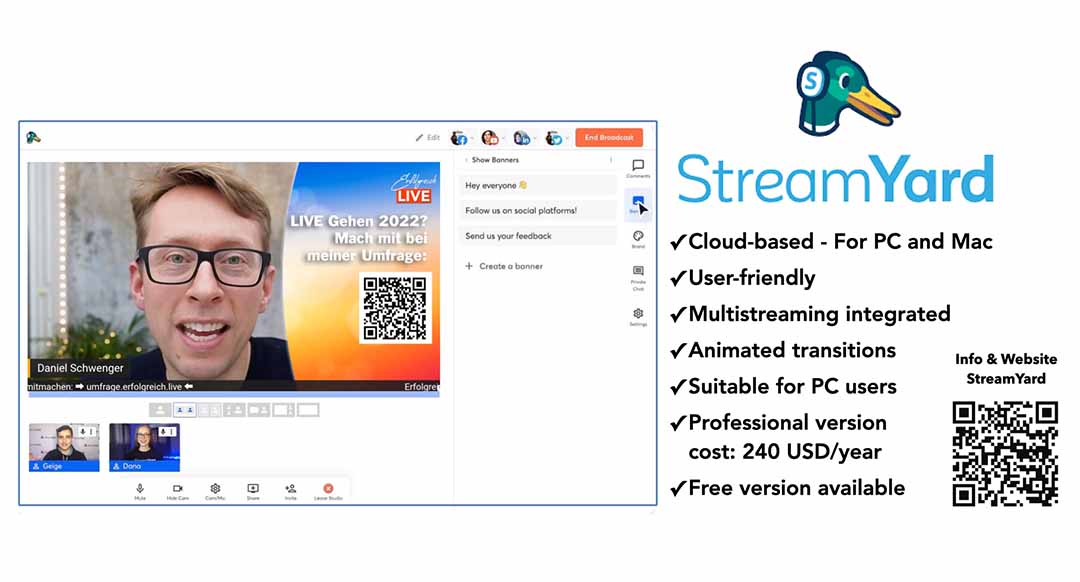
StreamYard offers good functionalities and an easy and intuitive platform. It offers a free version and is beginner-friendly. With Streamyard you can do nothing wrong. But, I think you can have more in other platforms.
Find more information and register for a trial version here.
Restream is a cloud-based streaming service and offers similar functionalities such as StreamYard. It has a special strength in multi-streaming. This allows you to simultaneously broadcasting your live content to many channels.
All cloud-based streaming platforms have limits in the number of extra cameras and the resolution. However, Restream makes up with many attractive features like a pairing mode that lets others support you and stream your broadcast on their channel. Also you can integrate up to 10 interview guests at the same time. This is the maximum I have found in any streaming app.
Restream’s killer feature is its multi-streaming capabilities. It lets you hook on numerous social media channels, including LinkedIn. Restream lets you also connect to other streaming platforms, such as Ecamm Live. This makes it possible to use the maximum functionalities from Ecamm Live while you are multi-streaming through restream account.
An annual pricing of Restream starts at 192 USD. This is lower than Streamyard. But, you get much more functionalities. The multistreaming and pairing options of Restream are unmatched in the market and can give you an edge for your live outreach This is why Restream is the winner of this comparison.
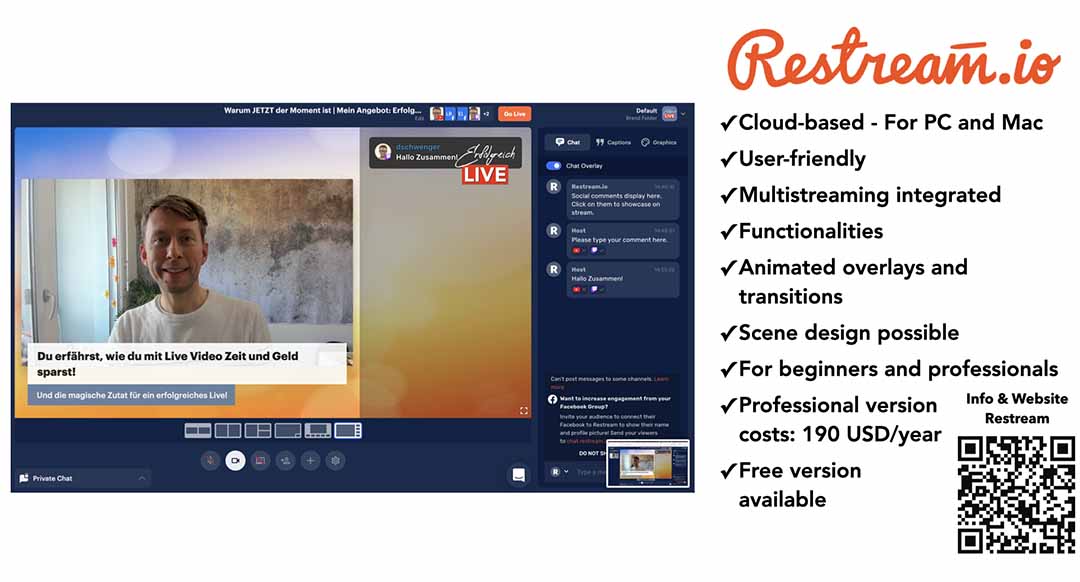
Restream offers many functionalities to a fair price. The app is leading with its multi-streaming and paring innovations. If I were sent to a only 🏝️ island and could only chose one live streaming app… it would be Restream!
Find more information and register a free or paid version here.
I have compared the live-streaming platforms by features and
pricing. You can download the comparison with further links and
information free of charge.

LIVE video allows you to reach out and gain new clients.
Whether it is about the technical setup or mindset: I help you to go live with confidence and high quality.
Book a free discovery call or contact me during my live streams. I am looking forward to meeting you.