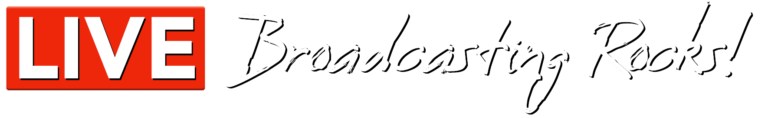If you’re a content creator, business owner, or someone who loves to connect with their audience in real-time, live streaming is a powerful tool to engage and interact with your community. And when it comes to live streaming apps, Ecamm Live stands out as a top recommendation. With its robust features, user-friendly interface, and excellent performance, Ecamm Live is the ultimate live streaming app that can take your broadcasts to the next level.
What is Ecamm Live?
Ecamm Live is a powerful live streaming app designed for Mac users. It allows you to broadcast live on popular platforms such as Facebook Live, YouTube Live, Periscope, and more, and engage with your audience in real-time. Ecamm Live offers a wide range of features to enhance your live streams, including professional graphics, branding options, multi-camera support, screen sharing, and social media integration, making it a comprehensive solution for all your live streaming needs.
Why Ecamm Live?
User-friendly Interface: One of the standout features of Ecamm Live is its intuitive and easy-to-navigate interface. The app is designed with a clean and organized layout, making it simple to access all the features and settings you need for your live streams. Even if you’re new to live streaming, Ecamm Live’s user-friendly interface makes it easy to get started and create professional-looking broadcasts.
Powerful Graphics and Branding Options: Ecamm Live offers a wide range of graphics and branding options to help you create visually appealing live streams that align with your brand. You can add custom overlays, lower thirds, and graphics to your broadcasts, making them look polished and engaging. Ecamm Live also allows you to display your logo, website URL, and social media handles on your live streams, helping you promote your brand and connect with your audience effectively.
Multi-camera Support: Ecamm Live supports multiple cameras, allowing you to switch between different angles during your live streams. This is particularly useful for interviews, panel discussions, and product demonstrations, as you can easily switch between different camera views to provide a dynamic and engaging viewing experience for your audience. Ecamm Live also supports virtual cameras, which means you can use other apps and devices as cameras, giving you more flexibility and creativity in your broadcasts.
Screen Sharing: Ecamm Live’s screen sharing feature allows you to share your screen during your live streams, making it perfect for tutorials, presentations, and software demonstrations. You can easily switch between different screens and applications, giving you complete control over what you share with your audience. The screen sharing feature also allows you to add overlays and graphics on top of your screen sharing, making your broadcasts visually appealing and informative.
Social Media Integration: Ecamm Live integrates seamlessly with popular social media platforms, allowing you to engage with your audience across different channels. You can bring in comments and reactions from Facebook Live, YouTube Live, and Periscope directly into your broadcasts, and respond to your audience in real-time. Ecamm Live also supports pre-recorded videos, so you can play video clips during your live streams, adding variety and engagement to your broadcasts.
Reliable Performance: Ecamm Live is known for its stability and performance, ensuring that your live streams run smoothly without any technical glitches. The app is optimized for Mac, and it offers a wide range of settings to customize the performance based on your system specifications and internet connection. Ecamm Live also provides real-time monitoring of your audio and video levels, allowing you to ensure that your broadcasts are of the highest quality.
Conclusion:
In conclusion, Ecamm Live is a top recommendation for anyone looking to elevate their live streaming game. With its user-friendly interface, powerful graphics and branding options.
Free Download:
Ecamm Live offers a subscription plan which
provides ongoing access to updates, new features, and priority support. Monthly plans start at 16 USD (annual 192 USD) for the Standard package and 32 USD (annual 384 USD )for the Professional Package. You can try Ecamm Live completely risk free today for 14 days. You can find the download link below (affiliate link).
Ecamm kicks off its highly anticipated annual summer sale during the entire month of July. By using the promo code 23JULY30 at checkout, new customers can enjoy a generous 30% discount on their first payment of Ecamm Live, regardless of whether they opt for the monthly or annual plan. With this exclusive offer, individuals can enhance their live streaming experience and leverage the powerful features of Ecamm Live at an unbeatable price. Don’t miss out on this limited-time opportunity to stream like a pro – take advantage of Ecamm’s summer sale and elevate your live-streaming, Zoom Presentation, and video production possibilities