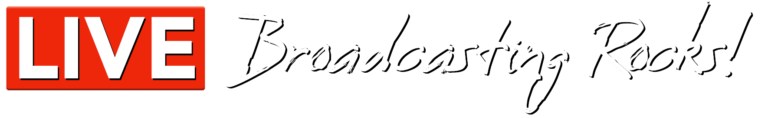Creating high-quality videos is essential in today’s digital world, but it can also be costly. However, you don’t need expensive gear to achieve professional-looking results. In fact, with the right tools, you can create high-quality videos without breaking the bank. In this article, we will show you how to set up a simple video setup that is perfect for live-video, recordings, and Zoom conferences.
It is the most frequently overlooked component of a good video: The sound. While many smartphones have amazing video resolution and computational imaging, the sound quality can suffer without the use of an external microphone. The good news is that creators don’t need to break the bank to achieve high-quality sound. In this article, we’ll show you a simple setup that includes affordable gear to improve the sound quality of your live videos, recordings, and Zoom conferences.
In this article, I would like to present you my favorite and most easy to use setup to provide high quality sound for any recording with a smartphone or laptop computer.
My setup consists of these key Ingredients:
RØDE smartLav Lavalier Microphone: This microphone is designed to meet high-quality broadcast requirements. It comes with a TRRS 3.5mm connection that can be attached directly to computers or smartphones. The sound goes directly into video and audio recordings for most smartphone apps on iOS. It works with the “RØDE Rec” app and other camera apps for iOS devices. Note that most microphone devices have the TRS standard. To use the Lav+ mic, you need to get a TRRS to TRS adapter.
TRRS 3.5mm Extension Cable: The length of the smartLav+ is only approximately 1.2m, which is too short to connect to an iPhone or computer and keep a distance of one or two arm’s lengths. This is why an extension cable of 2 or 3 meters is a necessary addition. The cable also provides a possibility to interrupt and safely disconnect without necessarily hurting the headphone and mic jack of the computer or iPhone in case you stumble across the cable.
Apple Lightning to 3.5mm Adapter: If you would like to connect the microphone directly with your iPhone, you need an adapter to translate the signal into Apple’s lighting jack. If you want to record on your iPad, you would simply change this adapter to the USB-C to 3.5mm connection.
Remark: For live-calls with zoom connnection on your computer, you have taken away the headphone jack. You might therefore to listen over the loud speakers or use the blutooth connection to hear with your earphones.